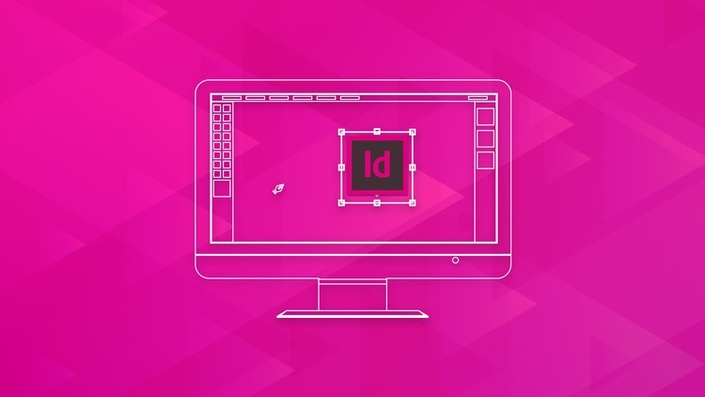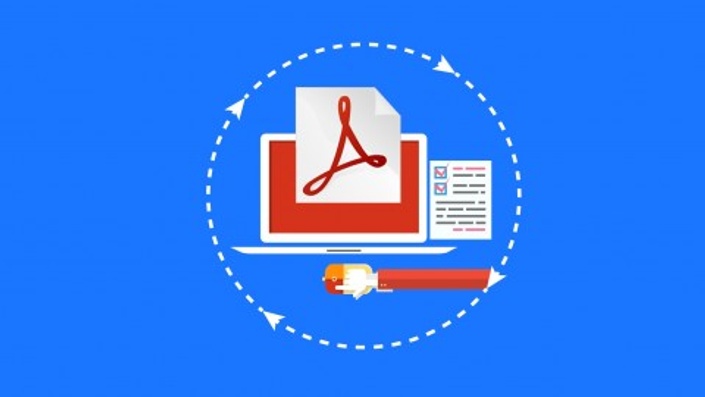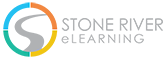Professional Graphic Designer Bundle
How to design with professional tools
This course will prepare you for a job in the field of graphic design. This course is intended for complete beginners or those relatively new to design in order to understand what a graphic designer does and how to get a job in the graphic design field -- either as a full time job or as freelance designer.
Course Structure
This course is structured in such a way that anyone can begin with absolutely no knowledge of graphic design and leave with a full understanding of the graphic design profession, an understanding of the skills and tools necessary for success in graphic design, an understanding of how to get a job or freelance work in graphic design, and an understanding of how to use the industry standard graphic design tools to create outstanding graphic design work.
Industry Standard Software Training
It's not enough to know how design works - graphic designers need to understand how to use the tools of the trade. In the Professional Graphic Designer Bundle you will learn all of the industry standard graphic design tools:
Tools Used
Adobe Photoshop: Used for editing and manipulating photographs and images. Improve lighting and colour, add special effects, remove blemishes, create your own images from scratch, and more.
Adobe Illustrator: The standard software for graphics design, and where you do the majority of your work. Create any kind of vector art or illustration your mind is capable of thinking up!
Adobe Acrobat: Transform your work into a format than anyone can view - a PDF. This program also enables you to create, manipulate, print and manage your finished project files.
Adobe Dreamweaver: Design and develop beautiful websites with ease, complete with both a design view and code editor so you can see changes you make on all sides in real time.
Work From Home
Although some graphic designers go to an office to work every day, many graphic designers work from their home. You can make a good living doing freelance graphic design work. Many companies will employ you full time but allow you to work from home.
Exam Preparation and Learning Order of Courses
1. Become a Professional Graphic Designer (No software needed)
2. Learn Photoshop CC Essentials (Photoshop CC needed)
3. Getting Started with Illustrator CC (Illustrator CC needed)
4. Getting Started With InDesign CC (InDesign CC needed)
5. Getting Started with Dreamweaver CC (Dreamweaver CC needed)
6. Typography A to Z (Photoshop, Illustrator and InDesign needed)
7. Affinity Designer for Beginners (Affinity Designer needed)
8. Sketch 3 Mobile App Design (Sketch 3 needed)
9. Getting Started with Acrobat XI Professional (Adobe Acrobat needed)
Courses Included with Purchase