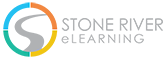Become a Professional Web Designer Bundle
Affordable credentials in web design
The Internet is everyone's go-to source of information in today's world. Businesses, public figures, publications and everything in between all have a presence on the web; and the more professional their website looks, the more successful they tend to be. Web designers are more in demand than ever before, and the profession is constantly changing along with the web itself. This course aims to teach the most up to date fundamentals of web design from scratch.
Learn Web Design from Scratch
- Understand the basics of CSS and HTML
- Learn about current web designing trends and developments
- Gain an insight into web development, debugging, etc. as well as design
- Build your own portfolio website
Web Designing for Beginners
This course has been developed for both complete beginners and those who already have a limited knowledge of web design. Aspiring web designers, web developers who want to understand the design side of the business, and graphic designers - as well as those from completely unrelated disciplines - will all be more than capable of handling the content of this course.
This course will take you through the fundamentals of web design from scratch. That means getting to grips with HTML, CSS and Foundation Grid Framework; working with images, webfonts and sprite sheets among other elements; understanding grids and responsive design; and achieving flawless layouts, eradicating bugs, and more.
Throughout the course you will work towards designing and developing a colorful, modern and responsive portfolio website. By the end of the course you will have this website completed, and can use it when starting out on your career in web design.
About HTML and CSS
HTML, or Hyper Text Markup Language, is the code used to define colors,graphics, hyperlinks, paragraphs, and other simple elements of a website. It was developed by the founder of the web, Tim Berners Lee, back in 1990.
CSS, or Cascading Style Sheets, define the more advanced aspects of websites like fonts, background images, positioning and much more. It is a style language that defines HTML layout, so the two are intrinsically linked. Both form the basic frameworks for all websites on the internet.
What's Included?
- Over 100 hours of video content
- Lifetime access to all course materials
- Project files and source codes included
- Develop responsive websites for your portfolio
- Learn every major software used in web design
- Learn all aspects of designing websites
- Create masterful responsive websites from scratch
- Learn how to start and run your own web design business
- Learn enough HTML and CSS to be a true expert
Courses Included with Purchase






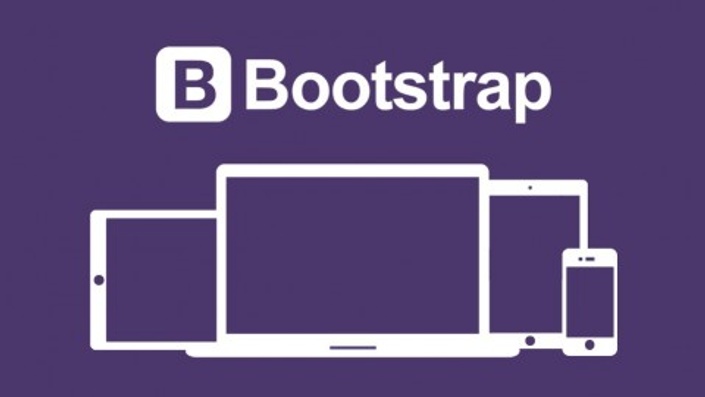








Original Price: $1,160
Get started now!
Frequently Asked Questions
We have a certification exam for you to take that allows you to verify your web design skills. A verifiable certificate of achievement will be given to you after passing the certification exam. You may present your certificate to potential employers. Employers can verify through the certificate that you have mastered the skills below.
- Introduction to Web Design
- Fundamentals of HTML
- Fundamentals of CSS and CSS3
- HTML5 and CSS3 Fundamentals
- HTML5 and CSS3 Site Design
- Building Responsive Websites with HTML5 and CSS3
- Photoshop CC for the Web
- Develop Responsive Websites with Bootstrap 3