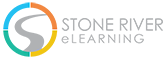Learn Technology Skills Online
Love our online eLearning technology courses or your money back.
Unlimited Access Only $29/Month
E-Learning technology courses online
Featured Courses
It’s about time you bring something new to the table. You know you should upgrade your skills but you never seem to have the time to do anything else besides work.
The thought of having to be in class at a certain time and place is absolutely daunting.
What if you had the possibility to learn anything, anytime, anywhere?
Through the Stone River Unlimited Course Access Subscription now you can! It’s that good and it’s true.
You’ll get full access to our entire catalog of 800+ (and counting) technology, programming, and digital design courses. Get a step ahead of the competition, land that dream job, up your skill level and make more money; all for a small monthly investment.
No matter if you need coding, design or development in your career or as a hobby, this subscription is exactly what you need.
1,200,000 students have already enrolled in our courses. Every one of them has gained better job prospects, a chance to improve their salary and lifestyle, and most importantly a belief that they can do it, and do it well.
That’s just the tip of the iceberg. Here’s why this unlimited subscription is the best value for money around:
- Total access to 800+ courses
- 24/7 access
- Free VIP Perks access
- Learn from any computer or mobile device
- Learn in any location
- Learn for as long as you need it
- Free access to certification exams
- 30 day money back guarantee
You will get a free certificate for each course you complete.
Your Unlimited Course Access Subscription is just that; unlimited. That means any new, hot topics we release (like Big Data, mobile development or JavaScript) will be automatically added to your account. So you can future-proof your skills without any extra cost, and remain at the cutting edge of your chosen field.
Your subscription comes with a 30-day, no-risk, money back guarantee. If you’re not happy with what you’ve learned after the first month, you can cancel your subscription and receive a full refund, no questions asked. But we’re willing to bet you’ll stick with us.
Forget about endless hours of Googling and reading through blog posts or watching unorganized tutorials.
Forget about handing out your personal details left right and center so these sites can sell you stuff instead of teaching you what you need to know.
Instead, picture an expert instructor ready and waiting to teach you up to date, relevant, and practical skills - without the sales pitch. Start getting the skills you want, today, while going at your own pace. Use these skills to your advantage right now.
That's what you get with the Stone River eLearning Unlimited Course Access Subscription. Save time, save money, become a leader and win that dream career.
Don't put your education off any longer. Enroll risk-free today!
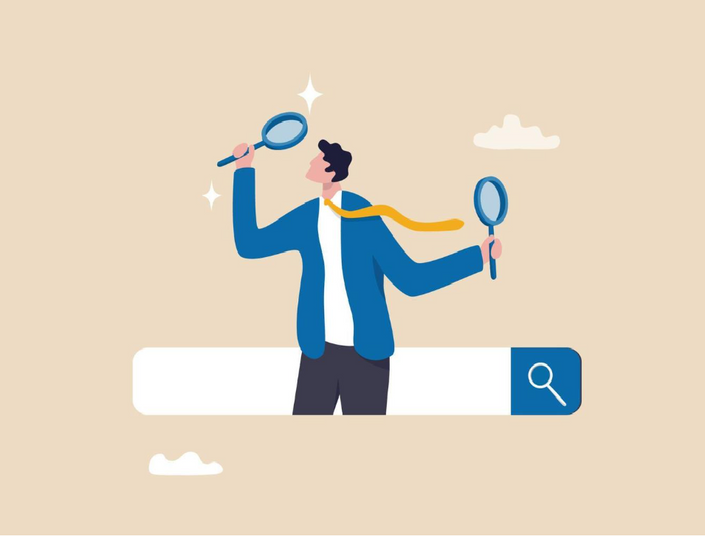
Did you know cloud computing is one of the leading industries around the world which is experiencing astounding growth year over year?
And one of the leading cloud providers is AWS.
You maybe a bright start-up, all set to leverage the AWS cloud for your business; or a Fortune 500, looking for the best cloud service available today. The AWS platform can provide you cloud solutions that are extremely flexible, scalable and cost-effective. It has multiple tools and capabilities for you to choose from, depending on your business needs.
Easy usage and pay-as-you-go pricing have also increased the popularity of AWS cloud among--start-ups and large enterprises in the recent years.
For all these applications, APIs and other systems running in the AWS cloud - data storage needs can vary vastly. AWS offers us different ways to store this data. AWS storage services will be different, depending on the actual physical device, or the higher level features that AWS provides on top of it. Or, it will be different in terms of pricing. So, enterprises and companies interested in AWS storage services in the cloud – have multiple options to choose from. It is not a one size fits all – far from it.
In this course, we will take a deep dive into various storage services offered by AWS and see them in action.
We will learn the different aspects and options provided by these services so that we can choose the right service for the particular business scenario in front of us. This will optimize the experience for our users and also help us incur optimal costs for our cloud usage.
Knowledge and expertise in AWS could be very valuable for your career. The latest stats and figures show some amazing numbers like jobs requiring these skill sets pay higher than most of the jobs posted on public job boards within the US and annual salaries for professionals could be as high as $100,000. That is the exact reason why you must enroll in this course and take your career to the next level.
As the title suggests – this course aims to provide you enough knowledge about AWS Storage services so that you can use these services efficiently. But specifically after taking this course you will be able to:
- Comprehend the AWS architecture and implement its services
- Distinguish the different AWS storage services, and use them competently for your business needs
- Utilize S3 and its capabilities to host a static website, and configure and upload files in any format
- Use EBS as a persistent storage mechanism for your EC2 instances, with its capabilities like—flexibility and scalability, and
- Employ the CloudFront CDN to update, monitor and deliver selective content across the world, based on your requirements.
Whether you are an experienced AWS user or are just getting started with cloud computing - you know it is quite easy to get your infrastructure components deployed in the AWS cloud. But do you ever wonder how you can keep a close eye on the AWS components you are using? Your EC2 instances, your RDS databases and numerous other AWS services that your applications rely on?
In this course, you will learn everything you need to master on various alerting and monitoring services available from AWS using CloudWatch. This course is designed for Software and IT architects, Software and network engineers, IT administrators, CIOs, CTOs or any technology leader looking to utilize cloud computing in their organization.
Why I should take this course?
- With over 4 hours of videos and around 45 lectures, you will get a great understanding of how you can keep a close eye on AWS infrastructure you have using AWS CloudWatch
- You will have everything you need to master on various alerting and monitoring services available from AWS
- You will learn about various AWS services like EC2, RDS, EBS, ELB which AWS CloudWatch can monitor
- Know about how you can use AWS SNS to send notifications
- You will have a deep understanding about how to monitor your AWS billing and costs
- You have life-time access to this course and a 30-day satisfaction guaranteed with this course
In the course, "AWS MasterClass: Monitoring and DevOps with AWS CloudWatch" you will get an in-depth look at the de facto monitoring and alerting service offered by Amazon AWS called CloudWatch. You will learn how AWS CloudWatch can integrate with various other AWS services like EC2, RDS, EBS, ELB and many others. During this course, you will have a deep dive into many of these services and learn how we can monitor the key metrics available for these services.
You will learn how to setup alarms for certain thresholds for these metrics – so that you can get real-time alerts from AWS and we can take pro-active measures to make sure that our AWS infrastructure is performing at peak level.
After taking this course, you will be proficiently acquired the skills and be a part of cloud computing revolution and to take your career to a new level. You will have learned everything you need to master on various alerting and monitoring services available from AWS using CloudWatch. Take this course and start learning. There is no good time than today to invest in your career.
Microsoft Excel is the most in demand tool for mining and making sense of data. Anyone that can harness this power will be a sought after employee. If you are running a business, being proficient in Excel can help you see your business in a whole new light.
Leading a team? Boost their efficiency in minutes with this mega packed Excel Productivity course.
Excel Productivity shows you have to work faster and smarter in Excel. You'll pick up great tips that will make working in Excel a pleasure.
Some of the areas covered include:
- Conditional formatting
- Various types of sorting
- Days and years between dates
- Removing duplicates
- Viewing multiple sheets in a single view
- and more
The best part is that the above list will keep growing with great Excel insider, productivity tips for working smarter and faster.
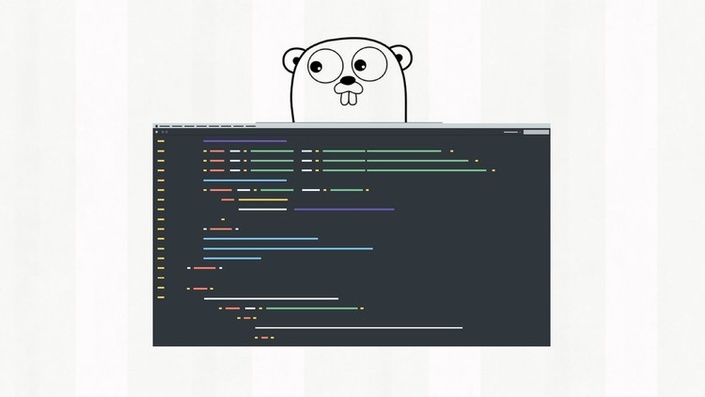
There are an endless number of programming languages out there, and new ones are added on an almost daily basis. To keep on top of the game and broaden your skill set, picking up a few of these new languages never hurts. Google Go (golang) is the programming language created by one of the largest technology names in the world – Google – so having Go in your arsenal is a surefire way to add to your coding credentials. This course will teach you everything you need to know about Go.
Hands on Programming Training
- Learn Go fundamentals and apply them in real world scenarios
- Get to grip with advanced features like Go Language and Concurrency
- Understand and develop your knowledge of programming fundamentals
- Build up a knowledge foundation for more advanced programming languages
- Learn the language behind the super popular Docker technology
Everything you Need to Get up and Go!
This course has been designed for anyone who is familiar with coding and programming languages, but has not yet turned their hand to Google Go. It's also perfect for beginner programmers who want to diversify their skills by learning a new language. It's not intended for complete beginners learning their first language, although it does make an excellent follow-up course.
The course is broken into several different sections which become increasingly more advanced as you progress. Over 41 lectures and 4 hours, you will be continuously challenged but able to move at a comfortable pace (without becoming overwhelmed). It's all about hands on training, so expect to jump right into the action and get coding with real world golang examples.
After you've been introduced to the Go language, you'll get to grips with its individual features, functions, structures and interfaces. You'll then expand your knowledge to elements like polymorphism, encryption and concurrency (among others) before tackling the course project. On completion, you'll be well versed in all things Go and ready to either start using it in real world applications, or move on to another more advanced programming language.
Tools Used
LiteIDE: Lite IDE is the open source integrated development environment used in conjunction with Go to write code. If you are unable to use LiteIDE for this course, golang is a useful alternative.
Google Go: Go is an open source programming language developed by Google and used in many of their systems (as well as in other applications not associated with Google). It is compiled in the tradition of C and C++ and is relatively simple to pick up for those with programming experience.

Graphic design has always been a popular profession, but with more and more technology being introduced into our lives it's becoming an ever more important one too. All kinds of people use all kinds of technology every day. Making that technology as user-friendly as possible is vital, and graphic design is one of the most important elements of this.
The Ultimate Crash Course on Graphic Design
- Master the most widely used software in graphic designing
- Learn the principles of graphics design and visual communication
- Gain an insight into the current graphic design industry
- Understand how to forge a career path as a graphic designer
Graphic Design for All
This course is aimed at aspiring graphic designers, web designers and digital artists who wish to develop a skill set needed to become a professional graphic designer. Suitable for both complete beginners and those who already have some knowledge of the industry; this course will prepare you for a career as a graphics designer through familiarising you with the concepts, principles and – most importantly – the software you'll need to know.
You'll learn everything from working with layers and selections in Photoshop, to formatting text and menus in Dreamweaver, to using pathfinders and special effects in Illustrator.
As well as equipping you with a valuable skill set, you will also learn how to get your foot in the door of the graphic design world, from how to land your first job, to finding continued inspiration, to the ins and outs of joining the graphics design community.
On completion of this course, you will have the strong foundation needed to get started in the world of graphic design, along with the skills needed to start working professionally straight away.