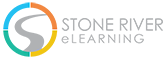Category:
- All
- Game Development (8)
- Web Design (10)
- Web Development (13)
- App Development (8)
- Certification Prep (29)
- Adobe Software (2)
- Course Bundles (10)
- Exams (1)
- Programming (7)
- Graphic Design (2)
- Javascript (3)
- Dev Ops (2)
- Cyber Security (2)
- Java (1)
- Python (1)
- Microsoft Office (2)
- Linux (1)
- Blockchain & Cryptocurrencies (1)
- Cloud Computing (4)
- Sales,Marketing & Productivity (1)
- Cisco (1)
- Project Management (1)
- CompTIA (1)
- Microsoft Certifications (1)
- Business & Soft Skills (4)
- Sales, Marketing & Productivity (1)
- Software Security (1)
- Diversity, Equity and Inclusion (1)
AS FEATURED ON